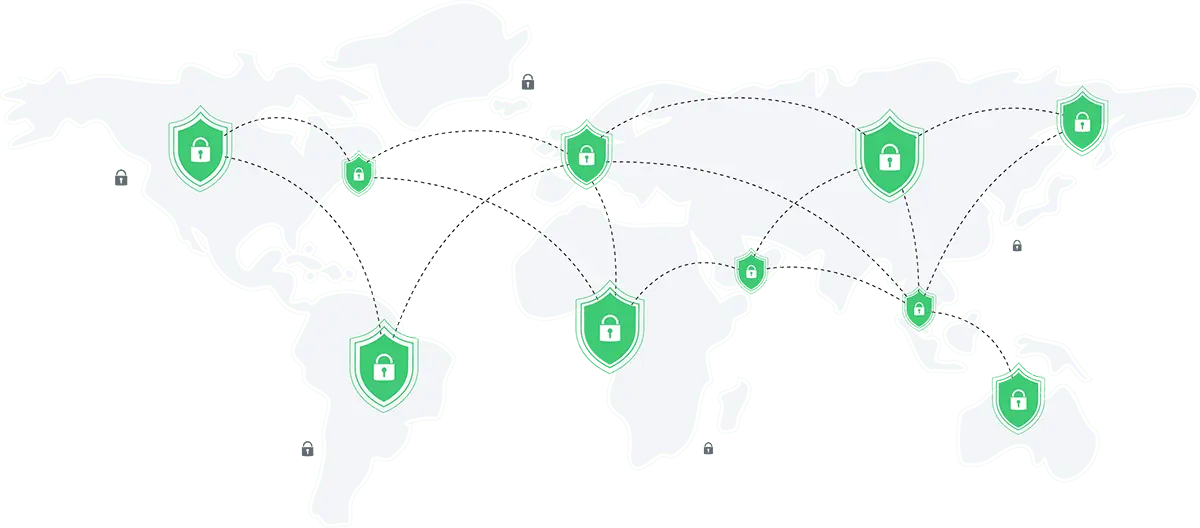How the Windows service works
Take full control of your local administrator passwords on Windows

How the Windows service works

How the Web-App works
TRIAL
Free
Limited to 10 clients
Automatic Password Rotation
Client Inventory (Hardware, Software, Monitors, Patches)
E-Mail Notifications
Limited Support
MOST POPULAR
PRO
€1
/year per client
Automatic Password Rotation
Client Inventory (Hardware, Software, Monitors, Patches)
E-Mail Notifications
Access To Upcoming Advanced Features
Extended Support
Access to Beta features
Export to Excel
We have tested on multiple versions of Microsoft Operating Systems.
Password Rotator should run on Windows 10 / Server 2016 or newer.
However it is recommend to use our trial / free version to check the experience and full compatibility with your environment.
Password Rotator does not perform any changes on the default Administrator account that comes along with Microsoft Windows. Due to high security risks we strongly recommend disabling the default Administrator account as it is a well known account to compromise systems.
We recommend choosing a name that it is not common or is in conflict with the default known Administrator account that comes along with Microsoft Windows. Please also adhere to the minimum account name requirements provided by Microsoft.
In case a client is deleted from the Web-App, the Password Rotator Service on the Microsoft Windows machine will unregister the next time it checks with the cloud database. The service won't be uninstalled automatically nor will that local administrative account managed by Password Rotator be deleted. The service will stop rotating the password and remains. The account remains active with the last rotated version of its password. If you want the software to be uninstalled, this needs to be actioned manually. Same applies for deleting the local administrative account created by Password Rotator.
The device is no longer reporting back to our cloud or rotating the local password. In the Web-App the data remains until it is deleted from the Web-App. The local administrative account and password remains on the device and, if required, needs to be deleted manually.
No worries. Just get in touch with us via info@password-rotator.com.
We are more than happy to help and support.
Security, Simplicity, Easiness